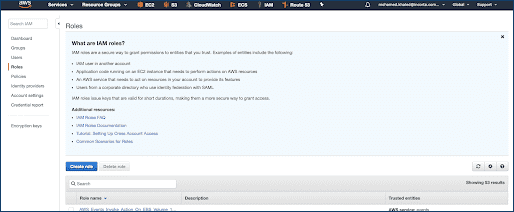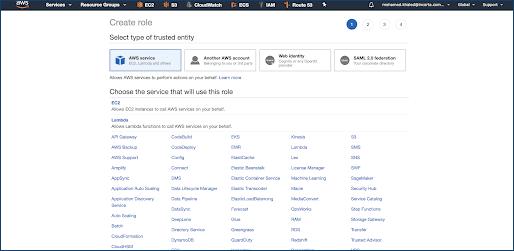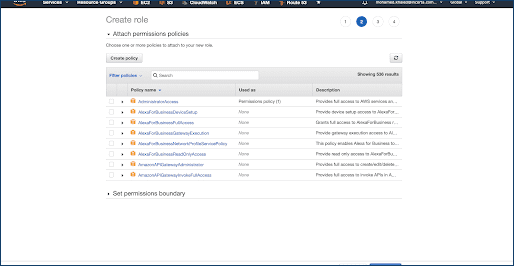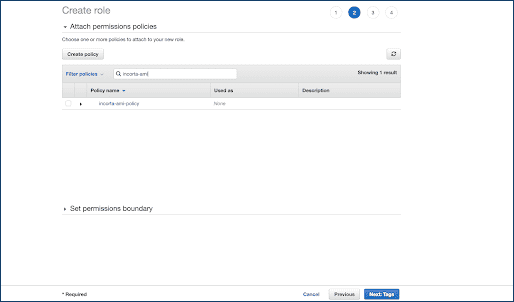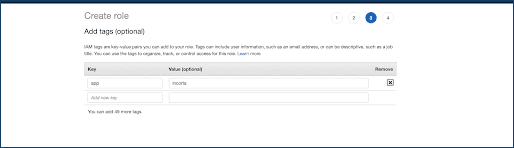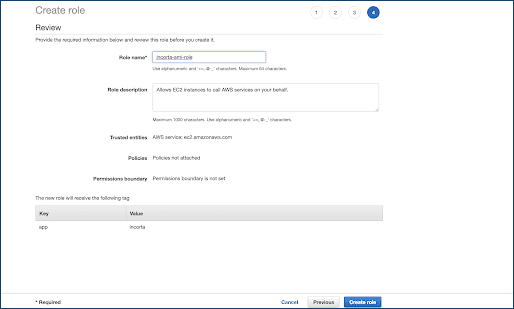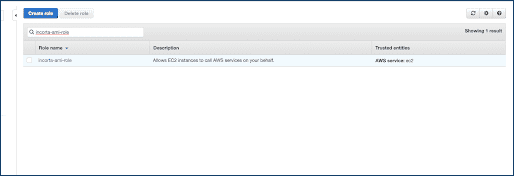Create an IAM Role and Policy for Incorta
Create an IAM role and Policy to allow Incorta EC2 instance to access S3 bucket to be used for backup and restore.
- Go to this link: https://console.aws.amazon.com/.
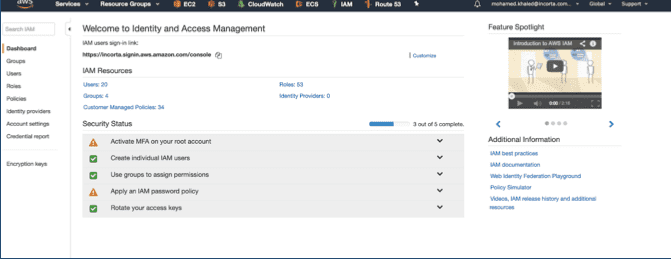
- Select Policies.
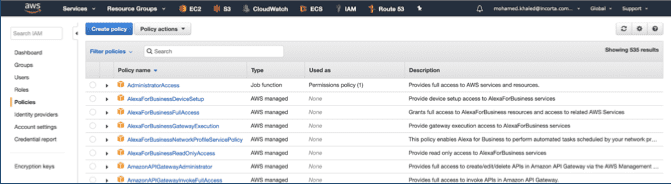
- Select Create Policy.
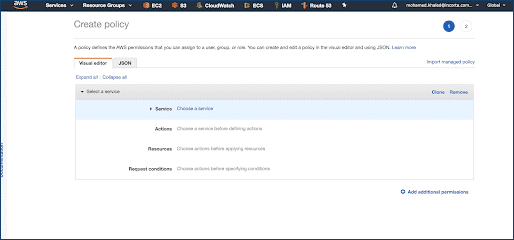
- Select service S3.
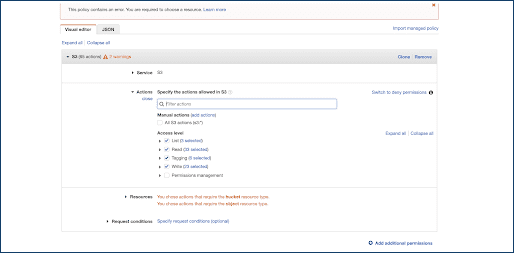
- Select Resources to add bucket name.
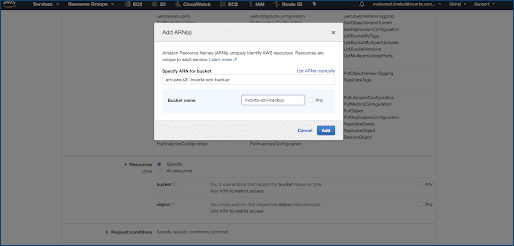
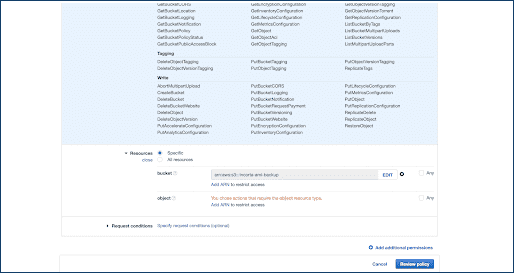
- Select Review policy.
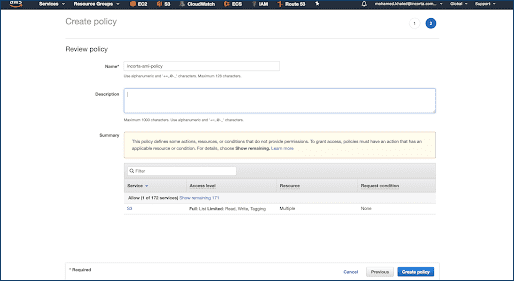
- Select Create Policy
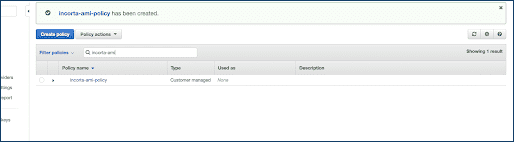
Sample JSON code:
{
"Version": "2012-10-17",
"Statement": [
{
"Sid": "VisualEditor0",
"Effect": "Allow",
"Action": [
"s3:PutAnalyticsConfiguration",
"s3:GetObjectVersionTagging",
"s3:CreateBucket",
"s3:ReplicateObject",
"s3:GetObjectAcl",
"s3:DeleteBucketWebsite",
"s3:PutLifecycleConfiguration",
"s3:GetObjectVersionAcl",
"s3:PutObjectTagging",
"s3:DeleteObject",
"s3:DeleteObjectTagging",
"s3:GetBucketPolicyStatus",
"s3:GetBucketWebsite",
"s3:PutReplicationConfiguration",
"s3:DeleteObjectVersionTagging",
"s3:GetBucketNotification",
"s3:PutBucketCORS",
"s3:GetReplicationConfiguration",
"s3:ListMultipartUploadParts",
"s3:GetObject",
"s3:PutBucketNotification",
"s3:PutObject",
"s3:PutBucketLogging",
"s3:GetAnalyticsConfiguration",
"s3:GetObjectVersionForReplication",
"s3:GetLifecycleConfiguration",
"s3:ListBucketByTags",
"s3:GetBucketTagging",
"s3:GetInventoryConfiguration",
"s3:PutAccelerateConfiguration",
"s3:DeleteObjectVersion",
"s3:GetBucketLogging",
"s3:ListBucketVersions",
"s3:ReplicateTags",
"s3:RestoreObject",
"s3:GetAccelerateConfiguration",
"s3:ListBucket",
"s3:GetBucketPolicy",
"s3:PutEncryptionConfiguration",
"s3:GetEncryptionConfiguration",
"s3:GetObjectVersionTorrent",
"s3:AbortMultipartUpload",
"s3:GetBucketRequestPayment",
"s3:PutBucketTagging",
"s3:GetObjectTagging",
"s3:GetMetricsConfiguration",
"s3:DeleteBucket",
"s3:PutBucketVersioning",
"s3:GetBucketPublicAccessBlock",
"s3:ListBucketMultipartUploads",
"s3:PutMetricsConfiguration",
"s3:PutObjectVersionTagging",
"s3:GetBucketVersioning",
"s3:GetBucketAcl",
"s3:PutInventoryConfiguration",
"s3:GetObjectTorrent",
"s3:PutBucketRequestPayment",
"s3:PutBucketWebsite",
"s3:GetBucketCORS",
"s3:GetBucketLocation",
"s3:GetObjectVersion",
"s3:ReplicateDelete"
],
"Resource": "arn:aws:s3:::incorta-ami-backup"
},
{
"Sid": "VisualEditor1",
"Effect": "Allow",
"Action": [
"s3:GetAccountPublicAccessBlock",
"s3:ListAllMyBuckets",
"s3:HeadBucket"
],
"Resource": "*"
}
]