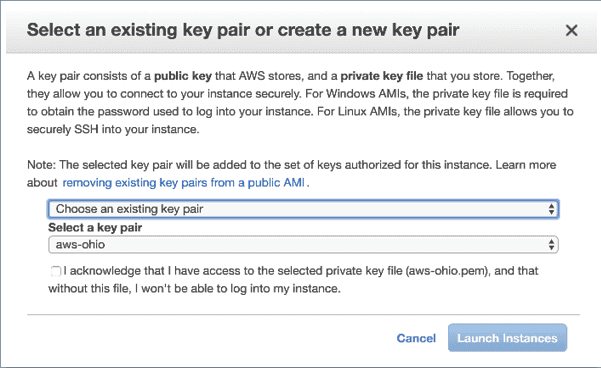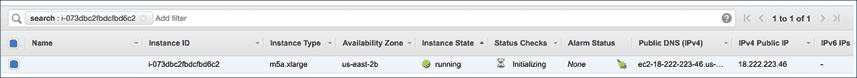Set Up an AWS Account
- Create an AWS account, see Getting Started Resource Center. Skip this step if you already have an account.
- Create/Select a key pair in order to connect to your AWS instance securely. If you select to use an existing private key pair, select the check box to achnowledge that you have access to that key. Learn more about creating a key pair.
- Select Launch Instances. The instance starts initializing.
- Wait for the “Status Checks” to finish initializing.